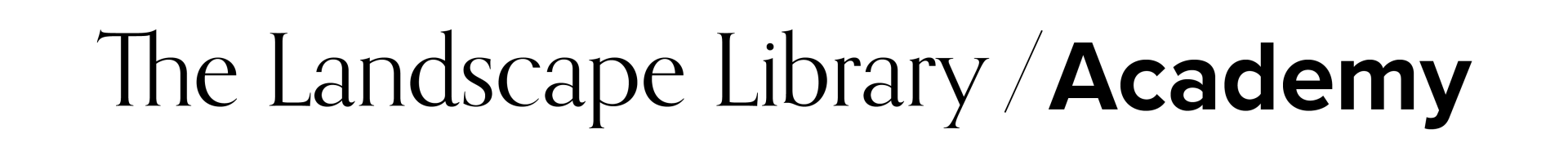Rhino 3D for Landscape Renderings
Learn how to build 3D landscape models in Rhino and create photo-realistic landscape renderings with Enscape.
Rhino 3D for Landscape Renderings
-
Students: 200+
-
Audio: English
-
Access: Unlimited
Write your awesome label here.
Learn how to use Rhino to build 3D models and create photo-realistic landscape renderings with Enscape.
After completion of this online course, have the confidence to use Rhino and Enscape to create landscape renderings with a certificate of completion.
-
Level: Beginner / Intermediate
-
Lessons: 80 Trainings
-
Video Time: 6 hours
-
Est. Completion Date: 4 Weeks
-
CAD Library Included: No
-
Type: Online at Your Own Pace
-
Prerequisites: None
-
Certificate: Yes
What You'll Learn
Get the knowledge and understanding to 3D model landscapes in Rhino and render photo-realistic visualizations with the powerful plugin, Enscape.
Efficient Workflows to Build 3D Models Faster
Step-by-step trainings to efficiently 3D model landscapes from scratch that are tailored specifically for landscape design.
Top Commands and Techniques to Create Landscapes
Learn the top commands and shortcuts used by industry professionals to create 3D landscape models faster.
Apply Custom Materials and Textures to 3D Models
Customize your 3D model and pinpoint exactly what your client desires by importing and assigning your 3D model with custom materials and textures.
Render High-Resolution Landscape Visualizations
Utilize Enscape's asset library of highly-detailed 3D plants to render high-resolution landscape renderings in .JPEG and other formats.
Course Content:
Write your awesome label here.
LESSON 1
Start your journey to mastering Rhino by understanding an overview of Rhino's interface and how to use the software specifically for landscape design.
Write your awesome label here.
LESSON 2
Unleash your creativity by learning which 2D and 3D commands to use and how to utilize these top shortcuts to draw plans faster and efficiently in Rhino.
Write your awesome label here.
LESSON 3
Taking onsite measurements is a standard part of the landscape design process, learn how to import measurements to start a landscape plan.
Write your awesome label here.
LESSON 4
Plat of Surveys have a tremendous amount of information, learn how to directly import these documents directly into Rhino to start a landscape plan.
Write your awesome label here.
LESSON 5
Plat of Surveys have a tremendous amount of information, learn how to directly import these documents directly into Rhino to start a landscape plan.
Write your awesome label here.
LESSON 6
Civil Engineer's AutoCAD files contain contours, spot elevations, and other essential information, learn how to import these file types into Rhino to start landscape plans.
Write your awesome label here.
LESSON 7
Successful landscapes begin with accurate and precise basemaps. Learn how to create a landscape basemap by knowing what to include in this drawing.
Write your awesome label here.
LESSON 8
Creating grids establishes connections between the existing and proposed landscape. Learn how to maintain consistent alignment and regularity in a design.
Write your awesome label here.
LESSON 9
Functional diagrams visually communicate the spatial organization of a building or space, learn how to create these diagrams through sketching.
Write your awesome label here.
LESSON 10
Learn how to begin building landscapes in Rhino by transforming 2D linework from basemaps and sketches into 3-dimensional landscape models.
Write your awesome label here.
LESSON 11
Modeling topography is one of the hardest tasks to do in a 3D modeling software for landscape designers. Learn 2 different ways to create topography in Rhino that are effective for 3D modeling.
Write your awesome label here.
LESSON 12
Learn how to take a step deeper into the realm of 3D modeling by building details in landscapes and existing architecture.
Write your awesome label here.
LESSON 13
Utilize Enscape's asset library with over 600+ pre-built 3D components to drag-and-drop in your landscape model with pre-loaded materials and textures.
Write your awesome label here.
LESSON 14
Learn how to assign custom materials and textures to hardscapes and other surfaces in Rhino to prepare for rendering with Enscape.
Write your awesome label here.
LESSON 15
Enscape plugin makes it easy to explore and present designs with high-quality, realistic rendering. Learn an overview of this simple interface to create HD visualizations.
Write your awesome label here.
LESSON 16
Learn where and how to find seamless textures with bump maps to import into Rhino to create unique spaces for clients.
Write your awesome label here.
LESSON 17
Utilize Enscape's asset library full of pre-loaded furniture and other 3D models ready to drag-and-drop into your landscape model before rendering.
Write your awesome label here.
LESSON 18
Learn how to export images from Rhino and Enscape into high-resolution, photo-realistic images (.jpegs and other formats) for clients.
Expedite Renderings with Enscape
Utilize the power of Enscape, a Rhino plugin, with their asset library of over 600+ 3D components ready to drop into your Rhino model and create photo-realistic landscape renderings in just seconds by watching the video below!
Write your awesome label here.
Frequently asked questions
What do I need to start the course?
- A computer or laptop (PC or Mac)
- Internet connection to access course trainings directly on our website.
- Rhino and Enscape installed on your computer.
Is Rhino and Enscape included in the purchase of the course?
Rhino and Enscape are not included with the course purchase. Users are required to purchase these software's separately.
What system are the trainings recorded on?
All trainings were recorded on Windows PC, however, throughout the trainings.
Regardless of PC or Mac, the (62) Rhino commands taught in this course do not change, only shortcuts are different (ie: Command + C vs. CNTRL + C for Copy).
Regardless of PC or Mac, the (62) Rhino commands taught in this course do not change, only shortcuts are different (ie: Command + C vs. CNTRL + C for Copy).
How is the course taught?
The course is taught all online and is accessible 24/7 through our course dashboard. During the checkout, you are required to input your email and set your password. Upon purchasing the course, you can begin learning how to use Rhino 3D for Landscape Renderings immediately.
Does this course include the 280+ Pre-Built CAD Library?
This course does not include the 280+ CAD Landscape Library. To enroll in Rhino for Landscape Renders + receive the 280+ CAD Landscape Library, users are required to purchase the The Ultimate Bundle which includes:
- Rhino for 3D Landscape Rendering
- AutoCAD for Landscape Design
- How to Create Client Presentations with Adobe InDesign
- 280+ CAD Landscape Library
Do I need Rhino or Enscape experience?
No Rhino experience is required or needed. This course is designed to teach beginner to intermediate users how to use Rhino to create 3D landscape models with efficient workflows and techniques to use on all future projects.
Does the course cover real-life scenarios?
Yes! This course takes you through the complete process of designing a residential landscape from start to finish. All files and information (ie: Plat of Surveys, Property Information, etc.) is provided to users within the course dashboard.
What is the outcome of this course?
By the end of this course, you will know how to use Rhino and Enscape to build 3D model landscapes and render high-resolution, photo-realistic renderings for clients and/or contractors.
Are all the course lessons released immediately?
All content is released upfront. We encourage users to follow lessons in progression as they build upon each other and are structured to enhance skills from one training to another.
What is the return policy?
Due to the nature of the course releasing all content upfront, all course sales (including the payment plan) are final. If you have questions prior to purchase, we'd be happy to assist answering your questions. Please send questions to contact@thelandscapelibrary.com.
Do you offer support if I'm stuck?
Absolutely! We are 100% here for you to learn how to use Rhino 3D for Landscape Renderings. Contact us with any questions.
Guaranteed Security using one of the most advanced encrypted systems on the market.
The information in this page is being processed and encrypted securely using industry-leading encryption and fraud prevention tools.
Jordan Felber
Jordan Felber is the Founder of The Landscape Library and independent designer in architecture and landscape.
Jordan earned two degrees in Horticulture + Landscape Design and a bachelors degree in Architecture.
Prior to launching The Landscape Library in 2021, Jordan worked at Bjarke Ingels Group in NYC working on projects in Italy, Malaysia, Columbia, New York, Chicago and California.
Jordan earned two degrees in Horticulture + Landscape Design and a bachelors degree in Architecture.
As an independent designer and Founder of The Landscape Library, Jordan uses his hybrid experience between architecture and landscape to promote sustainability, fundamental design principles and efficiency in software throughout his online courses.