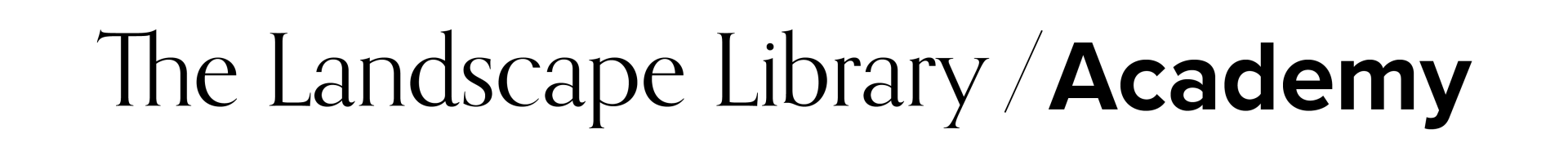The Ultimate Bundle
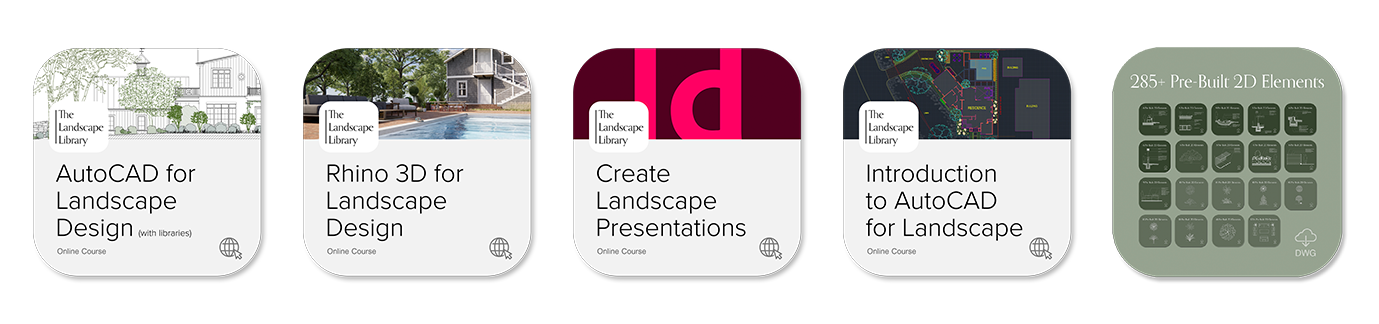
The Ultimate Bundle covers everything you need to know inside 3 main softwares (AutoCAD, Rhino and Adobe InDesign) so you can develop 2D plans, 3D renderings and client presentations specific for the Landscape Design discipline.
Trainings
Landscape CAD Blocks
Video Hours
Off Savings
The Ultimate Bundle Includes
(4) Online Courses and (1) CAD Landscape Library
Learn how to use AutoCAD for Landscape Design with step-by-step tutorials to create 2D landscape plans from scratch.
Learn how to use Adobe InDesign to compile drawings, sections, inspirational images and renderings into 1-single PDF for client presentations.
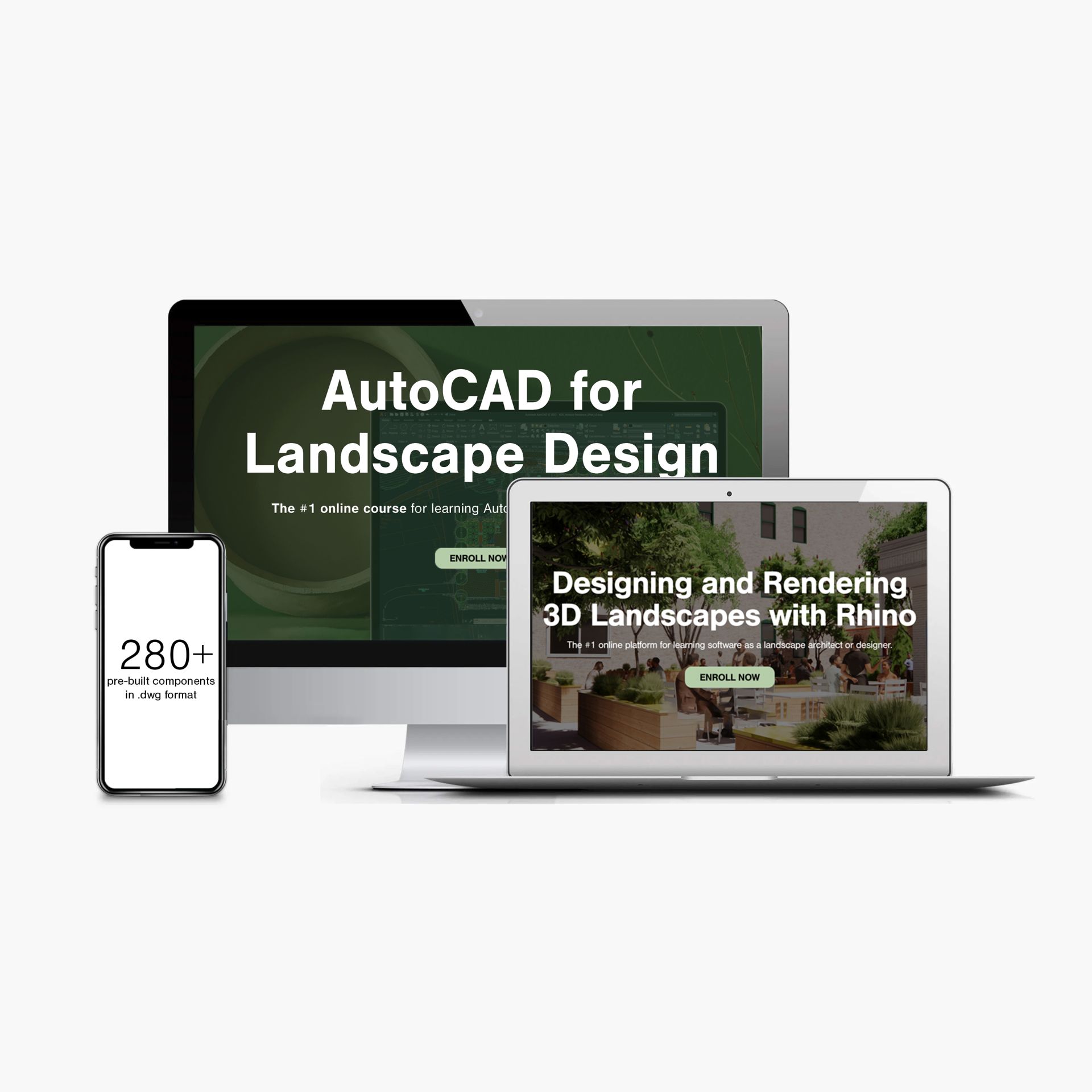
Learn how to use Rhino to build 3D landscape models and create photo-realistic landscape renderings with Enscape.
This 280+ CAD Library includes pre-built assets of plants, construction details, elevations, and hardscape elements consisting of firepits, pergolas, furniture and more.
AutoCAD for Landscape Design
Write your awesome label here.
Learn how to use AutoCAD for Landscape Design with step-by-step tutorials to create 2D landscape plans from scratch.
Normally $997
Rhino for 3D Landscape Renderings
Write your awesome label here.
Learn how to use Rhino to build 3D landscape models and create photo-realistic landscape renderings with Rhino's plug-in, Enscape.
Normally $697
Create Landscape Presentations with Adobe InDesign
Write your awesome label here.
Learn how to use Adobe InDesign to compile drawings, sections, inspirational images and renderings into 1-single PDF for client presentations.
Normally $197
280+ CAD Landscape Library
Write your awesome label here.
This 280+ CAD Library includes pre-built assets of plants, construction details, elevations, and hardscape elements consisting of firepits, pergolas, furniture and more.
Normally $997
ENROLL NOW
The Ultimate Bundle
The Ultimate Bundle covers everything you need to know inside 3 main softwares (AutoCAD, Rhino and Adobe InDesign) so you can develop 2D plans, 3D renderings and client presentations specific for the Landscape Design discipline.