MAKING LANDSCAPE DESIGN A PRIMARY FOCUS
The Landscape Library is the leading residential landscape architecture platform featuring projects and landscape-focused articles covering topics such as sustainability, technology, design, and gardening while delivering online courses and other resources for professional landscape architects and designers.
Photo copyright retained by photo owners, everything else © 2022 The Landscape Library LLC. Please email contact@thelandscapelibrary.com with questions.
Use of this site and purchasing of products constitutes acceptance of our User Agreement and Privacy Policy and Cookie Statement. The Landscape Library may earn a portion of sales from products that are purchased through our site through third party affiliates. The material on this site may not be reproduced, distributed, transmitted, cached or otherwise used, except with the prior written permission of The Landscape Library.